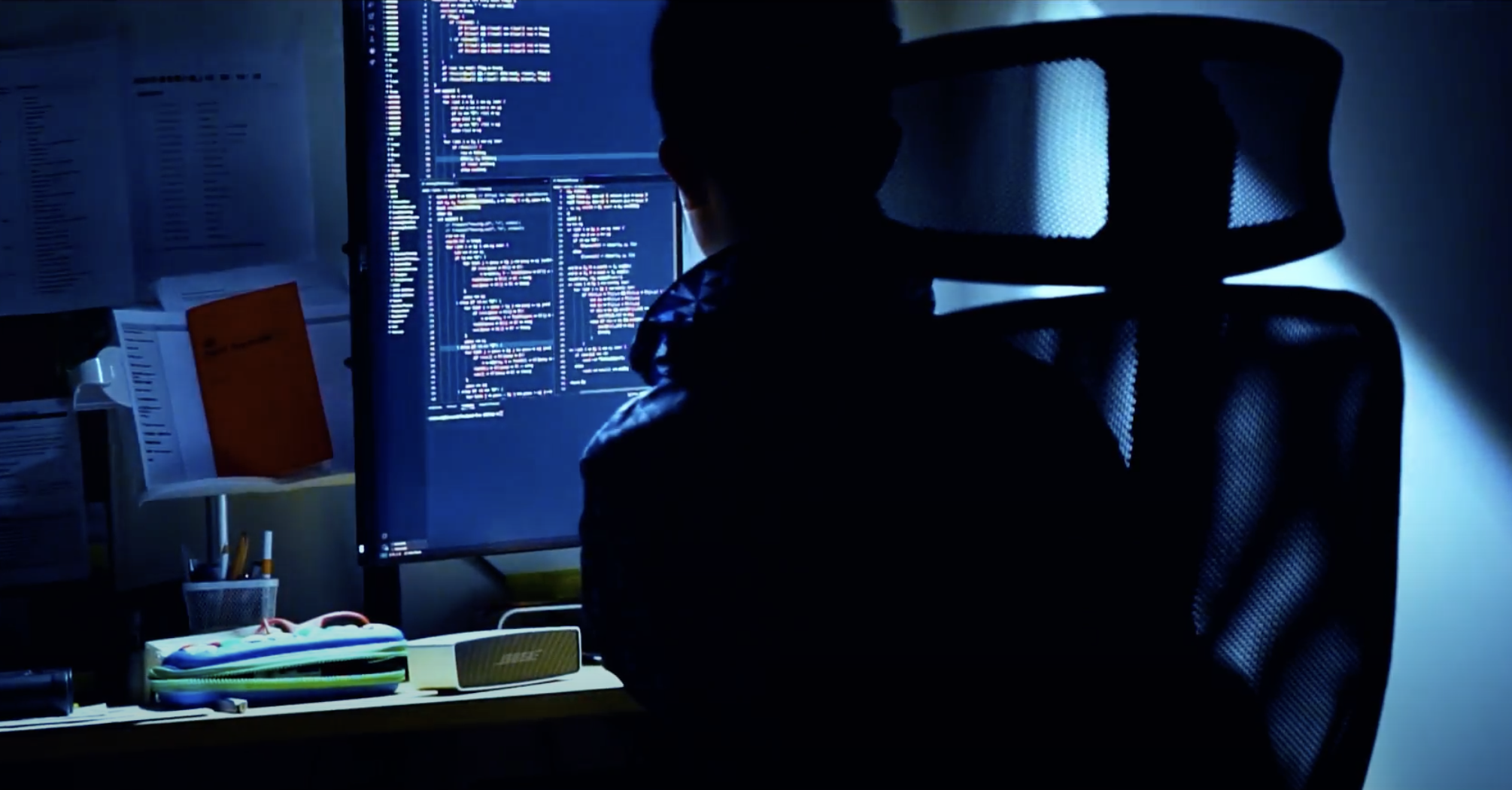Last school year (yes I am very slow at updating this website) in the final term of school for ICT, we did a multimedia project, where we had to plan and create an infographic and a video both relating to the same topic. This was so we could try our hand at some visual design and video editing. We were allowed to work individually or in pairs, so naturally being the nerd I am I opted for working alone. I was pretty sure that my topic wouldn’t interest anyone else in the class, as it would be of course programming. This was probably the most fun I had doing homework, and I also felt a large sense of accomplishment with this project. Let’s start with the infographic. A final piece of information: about this time, I was working towards the highest possible level: EP (exceptional performance), which is a step above 8a (levels work like 1c 1b 1a … 8b 8a EP).
Infographic
Generating infographic ideas was quite straightforward. There were a whole plethora of topics such as:
- Famous programmers
- Fields of programming
- Flowchart to choose a programming language depending on what you want to make
- Flowchart to debug code
- etc.
I settled on the history of programming languages. I don’t really know a lot of languages, only having worked with Python, Java, and C++, so this seemed like a good topic to expand my knowledge. To make the infographic, I used a template from Canva, and to research the infographic, I read a bunch of Wikipedia and “in 100 seconds” Fireship videos. Here is the final result:
Nice. I got an 8b for that.
Multimedia
Again there were numerous topics I could create a video on, but the main thing I wanted the video to be was a sketch. In the video, a programmer is approached by their programmer friend, who asks the former if they would like a challenge, using sibling rivalry to force them to accept. I spend a lot of time working on the script, which was constantly changing, and took inspiration from the yotubers Dani and Joma Tech for their humor and pacing.
Within a week, I had some initial footage, so during the lesson I started learning editing. Being a programmer, searching up how to do things is my forte, so I quickly picked up the basics(though I’ve forgotten most of it now) of using Premiere. I wanted the video to be overly theatrical and cinematic, so I made sure to overdose on the color grading and use epic soundtracks to make that happen. Here is the result:
Music used (that I remember)
Soundtrack from Wanted – Animator vs Animation 6 Ep.1 by Scott Buckley
KARLSONVIBE by Context Sensitive
Some Mark Rober music
Remains (All Quiet on the Western Front Soundtrack) by Volker Bertelmann
Coward (Interstellar Soundtrack) by Hans Zimmer
My favourite part is from 6:50 to 8:00, where I had this cool glitch transition and it synced with the music. The flickering light was operated by my mom, who was under the table, while I operated the camera.